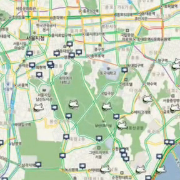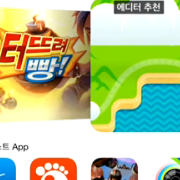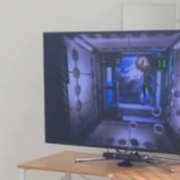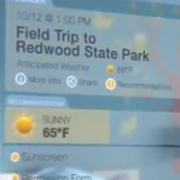Difference between revisions of "Main Page"
Navigation menu
From Design pattern
| (21 intermediate revisions by 2 users not shown) | |||
| Line 2: | Line 2: | ||
<tr> | <tr> | ||
<td rowspan="2" class="mw-icon-main-deal"></td> | <td rowspan="2" class="mw-icon-main-deal"></td> | ||
| − | <td class="mw-icon-title">[http://www. | + | <td class="mw-icon-title">[http://www.ixpatterns.com/index.php/Category:Dealing_With_Data Dealing With Data]</td> |
<td rowspan="2" class="mw-icon-main-input"></td> | <td rowspan="2" class="mw-icon-main-input"></td> | ||
| − | <td class="mw-icon-title">Getting Input</td> | + | <td class="mw-icon-title">[http://www.ixpatterns.com/index.php/Category:Getting_Input Getting Input]</td> |
<td rowspan="2" class="mw-icon-main-nav"></td> | <td rowspan="2" class="mw-icon-main-nav"></td> | ||
| − | <td class="mw-icon-title">Navigation</td> | + | <td class="mw-icon-title">[http://www.ixpatterns.com/index.php/Category:Navigation Navigation]</td> |
</tr> | </tr> | ||
<tr> | <tr> | ||
| − | <td class="mw-icon-detail"> | + | <td class="mw-icon-detail">다양한 행동을 통해 데이터를 검색, 수정, 저장, 변환하는 IX Patterns</td> |
| − | <td class="mw-icon-detail"> | + | <td class="mw-icon-detail">다양한 행동을 통해 명령을 실행하거나 내용을 입력하는 IX Patterns</td> |
| − | <td class="mw-icon-detail"> | + | <td class="mw-icon-detail">한 화면에서 다른 화면으로 이동하거나 정보를 빨리 찾아가도록 도와주는 IX Patterns</td> |
</tr> | </tr> | ||
<tr> | <tr> | ||
<td rowspan="2" class="mw-icon-main-manip"></td> | <td rowspan="2" class="mw-icon-main-manip"></td> | ||
| − | <td class="mw-icon-title">Manipulation</td> | + | <td class="mw-icon-title">[http://www.ixpatterns.com/index.php/Category:Manipulation Manipulation]</td> |
<td rowspan="2" class="mw-icon-main-noft"></td> | <td rowspan="2" class="mw-icon-main-noft"></td> | ||
| − | <td class="mw-icon-title">Notification</td> | + | <td class="mw-icon-title">[http://www.ixpatterns.com/index.php/Category:Notification Notification]</td> |
<td rowspan="2" class="mw-icon-main-screen"></td> | <td rowspan="2" class="mw-icon-main-screen"></td> | ||
| − | <td class="mw-icon-title">Screen Interaction</td> | + | <td class="mw-icon-title">[http://www.ixpatterns.com/index.php/Category:Screen_Interaction Screen Interaction]</td> |
</tr> | </tr> | ||
<tr> | <tr> | ||
| − | <td class="mw-icon-detail"> | + | <td class="mw-icon-detail">기기를 조작하거나 무엇인가를 통하여 다른 것을 조작하는 IX Patterns</td> |
| − | <td class="mw-icon-detail"> | + | <td class="mw-icon-detail">Task를 잘 수행할 수 있도록 알려주고 안내해주는 IX Patterns</td> |
| − | <td class="mw-icon-detail"> | + | <td class="mw-icon-detail">행동에 따라 Screen안의 형체가 움직이거나 변화하는 IX Patterns</td> |
</tr> | </tr> | ||
<tr> | <tr> | ||
<td rowspan="2" class="mw-icon-main-voice"></td> | <td rowspan="2" class="mw-icon-main-voice"></td> | ||
| − | <td class="mw-icon-title">Voice & | + | <td class="mw-icon-title">[http://www.ixpatterns.com/index.php/Category:Voice_&_Bio_Interaction Voice & Bio Interaction]</td> |
<td rowspan="2" class="mw-icon-main-mix"></td> | <td rowspan="2" class="mw-icon-main-mix"></td> | ||
| − | <td class="mw-icon-title">Mixed Reality</td> | + | <td class="mw-icon-title">[http://www.ixpatterns.com/index.php/Category:Mixed_Reality Mixed Reality]</td> |
<td rowspan="2" class="mw-icon-main-reco"></td> | <td rowspan="2" class="mw-icon-main-reco"></td> | ||
| − | <td class="mw-icon-title">Recognition</td> | + | <td class="mw-icon-title">[http://www.ixpatterns.com/index.php/Category:Context_Recognition Context Recognition]</td> |
</tr> | </tr> | ||
<tr> | <tr> | ||
| − | <td class="mw-icon-detail"> | + | <td class="mw-icon-detail">목소리나 생체 정보를 인식하여 기기를 작동시키거나 피드백을 받는 IX Patterns</td> |
| − | <td class="mw-icon-detail"> | + | <td class="mw-icon-detail">다양한 기술이 결합되어 가상의 이미지 또는 특정 상황을 현실감 있게 나타내는 IX Patterns</td> |
| − | <td class="mw-icon-detail"> | + | <td class="mw-icon-detail">다른 기기의 정보 또는 주변 환경 정보를 인식하여 이루어지는 IX Patterns |
| + | </td> | ||
</tr> | </tr> | ||
</table> | </table> | ||
<br><br> | <br><br> | ||
<span class="mw-recent-addition">Recent addition</span> | <span class="mw-recent-addition">Recent addition</span> | ||
| − | <!-- | + | |
| − | < | + | |
| − | + | <!-- 1첫번째 이미지 그룹 시작--> | |
| − | + | <ul class="gallery mw-gallery-traditional" style="max-width: 3060px;_width: 3060px;"> | |
| − | + | <!--1번 --> | |
| − | + | <li class="gallerybox" style="width: 233px"> | |
| − | + | <div align="center" style="width: 233px"> | |
| − | + | <div class="thumb"> | |
| − | + | [[File:Eample_01.png|link=Activate_function]] | |
| − | + | </div> | |
| − | + | <div class="gallerytext"> | |
| − | + | <p> | |
| − | + | [[Activate_function|Activate function]] | |
| − | --> | + | <br />엑티브 펑션입니다.<br /></p> |
| − | < | + | </div> |
| − | + | </div> | |
| − | + | </li> | |
| − | + | <!--2번 --> | |
| − | + | <li class="gallerybox" style="width: 233px"> | |
| − | + | <div align="center" style="width: 233px"> | |
| − | + | <div class="thumb"> | |
| − | </ | + | [[File:Eample_02.png|link=Enter_by_gesture]] |
| − | <!--<center><div class="btn-more">MORE</div></center | + | </div> |
| + | <div class="gallerytext"> | ||
| + | <p> | ||
| + | [[Enter_by_gesture|Enter by gesture]] | ||
| + | <br />엔터 바이 제스추어입니다.<br /></p> | ||
| + | </div> | ||
| + | </div> | ||
| + | </li> | ||
| + | <!--3번 --> | ||
| + | <li class="gallerybox" style="width: 233px"> | ||
| + | <div align="center" style="width: 233px"> | ||
| + | <div class="thumb"> | ||
| + | [[File:Eample_03.png|link=Horizontal_carousel]] | ||
| + | </div> | ||
| + | <div class="gallerytext"> | ||
| + | <p> | ||
| + | [[Horizontal_carousel|Horizontal carousel]] | ||
| + | <br />호리젠탈 카솔입니다.<br /></p> | ||
| + | </div> | ||
| + | </div> | ||
| + | </li> | ||
| + | <!--4번 --> | ||
| + | <li class="gallerybox" style="width: 233px"> | ||
| + | <div align="center" style="width: 233px"> | ||
| + | <div class="thumb"> | ||
| + | [[File:Eample_04.png|link=Manipulate_by_mirroring_user]] | ||
| + | </div> | ||
| + | <div class="gallerytext"> | ||
| + | <p> | ||
| + | [[Manipulate_by_mirroring_user|Manipulate by mirroring user]] | ||
| + | <br />미러링 유저입니다.<br /></p> | ||
| + | </div> | ||
| + | </div> | ||
| + | </li> | ||
| + | <!--5번 --> | ||
| + | <li class="gallerybox" style="width: 233px"> | ||
| + | <div align="center" style="width: 233px"> | ||
| + | <div class="thumb"> | ||
| + | [[File:Eample_05.png|link=Guide_what_to_do]] | ||
| + | </div> | ||
| + | <div class="gallerytext"> | ||
| + | <p> | ||
| + | [[Guide_what_to_do|Guide what to do]] | ||
| + | <br />원하는 것에 대한 가이드 입니다.<br /></p> | ||
| + | </div> | ||
| + | </div> | ||
| + | </li> | ||
| + | <!--6번 --> | ||
| + | <li class="gallerybox" style="width: 233px"> | ||
| + | <div align="center" style="width: 233px"> | ||
| + | <div class="thumb"> | ||
| + | [[File:Eample_06.png|link=Mirroring]] | ||
| + | </div> | ||
| + | <div class="gallerytext"> | ||
| + | <p> | ||
| + | [[Mirroring|Mirroring]] | ||
| + | <br />미러링입니다.<br /></p> | ||
| + | </div> | ||
| + | </div> | ||
| + | </li> | ||
| + | </ul> | ||
| + | <!-- 1첫번째 이미지 그룹 끝--> | ||
| + | <!-- 2첫번째 이미지 그룹 시작--> | ||
| + | <center><div class="btn-more">MORE</div></center> | ||
<div class="more-article-page"> | <div class="more-article-page"> | ||
| − | < | + | <ul class="gallery mw-gallery-traditional" style="max-width: 3060px;_width: 3060px;"> |
| − | + | <!--7번 --> | |
| − | + | <li class="gallerybox" style="width: 233px"> | |
| − | + | <div align="center" style="width: 233px"> | |
| − | + | <div class="thumb"> | |
| − | + | [[File:Eample_07.png|link=Face_recognition]] | |
| − | + | </div> | |
| − | </ | + | <div class="gallerytext"> |
| + | <p> | ||
| + | [[Face_recognition|Face recognition]] | ||
| + | <br />얼굴입니다.<br /></p> | ||
| + | </div> | ||
| + | </div> | ||
| + | </li> | ||
| + | <!--8번 --> | ||
| + | <li class="gallerybox" style="width: 233px"> | ||
| + | <div align="center" style="width: 233px"> | ||
| + | <div class="thumb"> | ||
| + | [[File:Eample_08.png|link=Synesthetic_feedback]] | ||
| + | </div> | ||
| + | <div class="gallerytext"> | ||
| + | <p> | ||
| + | [[Synesthetic_feedback|Synesthetic feedback]] | ||
| + | <br />피드백에 관한 것 입니다.<br /></p> | ||
| + | </div> | ||
| + | </div> | ||
| + | </li> | ||
| + | <!--9번 --> | ||
| + | <li class="gallerybox" style="width: 233px"> | ||
| + | <div align="center" style="width: 233px"> | ||
| + | <div class="thumb"> | ||
| + | [[File:Eample_09.png|link=Computer_vision]] | ||
| + | </div> | ||
| + | <div class="gallerytext"> | ||
| + | <p> | ||
| + | [[Computer_vision|Computer vision]] | ||
| + | <br />컴퓨터 비젼 입니다.<br /></p> | ||
| + | </div> | ||
| + | </div> | ||
| + | </li> | ||
| + | <!--10번 --> | ||
| + | <li class="gallerybox" style="width: 233px"> | ||
| + | <div align="center" style="width: 233px"> | ||
| + | <div class="thumb"> | ||
| + | [[File:Eample_10.png|link=Realization]] | ||
| + | </div> | ||
| + | <div class="gallerytext"> | ||
| + | <p> | ||
| + | [[Realization|Realization]] | ||
| + | <br />반응을 실현 합니다.<br /></p> | ||
| + | </div> | ||
| + | </div> | ||
| + | </li> | ||
| + | <!--11번 --> | ||
| + | <li class="gallerybox" style="width: 233px"> | ||
| + | <div align="center" style="width: 233px"> | ||
| + | <div class="thumb"> | ||
| + | [[File:Eample_11.png|link=Recognize_passing_device]] | ||
| + | </div> | ||
| + | <div class="gallerytext"> | ||
| + | <p> | ||
| + | [[Recognize_passing_device|Recognize passing device]] | ||
| + | <br />지나가는 것에 대한 반응입니다.<br /></p> | ||
| + | </div> | ||
| + | </div> | ||
| + | </li> | ||
| + | <!--12번 --> | ||
| + | <li class="gallerybox" style="width: 233px"> | ||
| + | <div align="center" style="width: 233px"> | ||
| + | <div class="thumb"> | ||
| + | [[File:Eample_12.png|link=Recognize_weather]] | ||
| + | </div> | ||
| + | <div class="gallerytext"> | ||
| + | <p> | ||
| + | [[Recognize_weather|Recognize weather]] | ||
| + | <br />날씨에 관한 것 입니다.<br /></p> | ||
| + | </div> | ||
| + | </div> | ||
| + | </li> | ||
| + | </ul> | ||
</div> | </div> | ||
| + | <!-- 2첫번째 이미지 그룹 끝--> | ||
Latest revision as of 12:53, 17 May 2014
| Dealing With Data | Getting Input | Navigation | |||
| 다양한 행동을 통해 데이터를 검색, 수정, 저장, 변환하는 IX Patterns | 다양한 행동을 통해 명령을 실행하거나 내용을 입력하는 IX Patterns | 한 화면에서 다른 화면으로 이동하거나 정보를 빨리 찾아가도록 도와주는 IX Patterns | |||
| Manipulation | Notification | Screen Interaction | |||
| 기기를 조작하거나 무엇인가를 통하여 다른 것을 조작하는 IX Patterns | Task를 잘 수행할 수 있도록 알려주고 안내해주는 IX Patterns | 행동에 따라 Screen안의 형체가 움직이거나 변화하는 IX Patterns | |||
| Voice & Bio Interaction | Mixed Reality | Context Recognition | |||
| 목소리나 생체 정보를 인식하여 기기를 작동시키거나 피드백을 받는 IX Patterns | 다양한 기술이 결합되어 가상의 이미지 또는 특정 상황을 현실감 있게 나타내는 IX Patterns | 다른 기기의 정보 또는 주변 환경 정보를 인식하여 이루어지는 IX Patterns |
Recent addition
-
Activate function
엑티브 펑션입니다. -
Enter by gesture
엔터 바이 제스추어입니다. -
Horizontal carousel
호리젠탈 카솔입니다. -
Manipulate by mirroring user
미러링 유저입니다. -
Guide what to do
원하는 것에 대한 가이드 입니다. -
Mirroring
미러링입니다.
MORE
-
Face recognition
얼굴입니다. -
Synesthetic feedback
피드백에 관한 것 입니다. -
Computer vision
컴퓨터 비젼 입니다. -
Realization
반응을 실현 합니다. -
Recognize passing device
지나가는 것에 대한 반응입니다. -
Recognize weather
날씨에 관한 것 입니다.