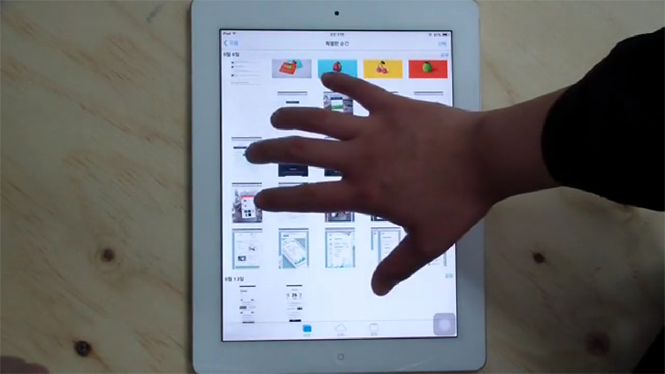Difference between revisions of "Move home"
Navigation menu
From Design pattern
(→609번 사례) |
(→With this pattern, we can solve...) |
||
| (16 intermediate revisions by 3 users not shown) | |||
| Line 1: | Line 1: | ||
| − | + | Move home은 특정 버튼이나 동작을 통해 홈화면으로 이동하는 인터랙션 패턴이다. 기기의 홈화면으로 돌아가는 것과 앱 내의 홈화면으로 돌아가는 것으로 나누어진다. | |
| + | ===With this pattern, we can solve...=== | ||
| + | 간단한 동작만으로 홈화면으로 쉽게 이동할 수 있기 때문에, 사용자가 앱 안에서 헤매거나 불필요한 이동을 반복하는 일을 줄일 수 있다. | ||
| − | == | + | === Example : iOS_Multitasking === |
| − | + | [[File:IOS Multitasking Move home.png|665px]] | |
| − | + | ||
| − | + | ||
| + | ---- | ||
| + | == 기기의 홈화면 == | ||
=== iOS_Multitasking === | === iOS_Multitasking === | ||
{{#Widget:Vimeo|id=96631342|width=665|height=374}} | {{#Widget:Vimeo|id=96631342|width=665|height=374}} | ||
| − | + | === Windows 8_Window phone === | |
| − | + | * #00:54-01:06 | |
| − | === Windows | + | |
| − | + | ||
{{#Widget:youtube|id=IIRAYSPR938|width=665|height=374}} | {{#Widget:youtube|id=IIRAYSPR938|width=665|height=374}} | ||
=== Windows 8_Desktop === | === Windows 8_Desktop === | ||
| − | + | * #00:30-00:50 | |
{{#Widget:youtube|id=Jg0A6_kfDIE|width=665|height=374}} | {{#Widget:youtube|id=Jg0A6_kfDIE|width=665|height=374}} | ||
| + | |||
| + | === Windows7_Motion ring === | ||
| + | {{#Widget:Youtube|id=hf-ily3GWAE|width=665|height=374}} | ||
| + | |||
| + | ---- | ||
| + | |||
| + | == 앱 내의 홈화면 == | ||
| + | === Android_BBC News === | ||
| + | {{#Widget:Vimeo|id=94621855|width=300|height=541}} | ||
| + | |||
Latest revision as of 18:07, 29 July 2014
Move home은 특정 버튼이나 동작을 통해 홈화면으로 이동하는 인터랙션 패턴이다. 기기의 홈화면으로 돌아가는 것과 앱 내의 홈화면으로 돌아가는 것으로 나누어진다.
Contents
With this pattern, we can solve...
간단한 동작만으로 홈화면으로 쉽게 이동할 수 있기 때문에, 사용자가 앱 안에서 헤매거나 불필요한 이동을 반복하는 일을 줄일 수 있다.
Example : iOS_Multitasking
기기의 홈화면
iOS_Multitasking
Windows 8_Window phone
- #00:54-01:06
""
Windows 8_Desktop
- #00:30-00:50
""
Windows7_Motion ring
""
앱 내의 홈화면
Android_BBC News