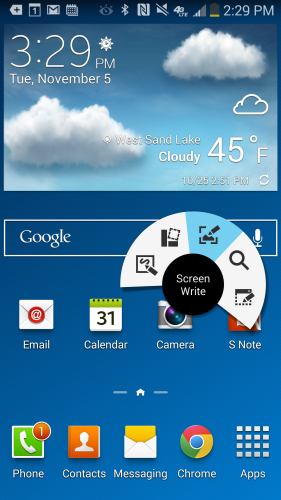Difference between revisions of "Air command"
Navigation menu
From Design pattern
| Line 1: | Line 1: | ||
Air command는 Galaxy Note3에서 S펜으로 할 수 있는 5가지 기능을 간단히 불러와서 사용할 수 있는 인터랙션 패턴이다. 홈화면에서 S펜을 화면 가까이 대고 펜의 버튼을 누르면 펜이 향하는 지점 주변으로 기능 목록이 나온다. 실행 가능한 기능에는 action memo, scrap booker, screen write, S finder, pen window가 있다. | Air command는 Galaxy Note3에서 S펜으로 할 수 있는 5가지 기능을 간단히 불러와서 사용할 수 있는 인터랙션 패턴이다. 홈화면에서 S펜을 화면 가까이 대고 펜의 버튼을 누르면 펜이 향하는 지점 주변으로 기능 목록이 나온다. 실행 가능한 기능에는 action memo, scrap booker, screen write, S finder, pen window가 있다. | ||
| − | |||
=== With this pattern, we can solve... === | === With this pattern, we can solve... === | ||
| Line 7: | Line 6: | ||
* | * | ||
| − | === Example : Galaxy | + | === Example : Galaxy Note3_Air Command === |
| + | [[File:Galaxy Note 3 Air Command.png|310px]] | ||
| + | http://www.talkandroid.com/reviews/phone/galaxy-note-3-review-still-the-king-of-phablets/ | ||
---- | ---- | ||
Revision as of 21:36, 24 July 2014
Air command는 Galaxy Note3에서 S펜으로 할 수 있는 5가지 기능을 간단히 불러와서 사용할 수 있는 인터랙션 패턴이다. 홈화면에서 S펜을 화면 가까이 대고 펜의 버튼을 누르면 펜이 향하는 지점 주변으로 기능 목록이 나온다. 실행 가능한 기능에는 action memo, scrap booker, screen write, S finder, pen window가 있다.
Contents
With this pattern, we can solve...
Example : Galaxy Note3_Air Command
http://www.talkandroid.com/reviews/phone/galaxy-note-3-review-still-the-king-of-phablets/
Galaxy Note3 Quick Review
- #03:50-05:23
""
Note 2 - 4.3 + note3 app Air Command
- #00:20-03:14
""